Searching what you need on the internet is like finding a Fish in a Aquarium! For example, if you are looking for information about a Graduation Course in India, a search for MBA in Mumbai University gives you much better information than a search for Graduation course in india. Targeted keywords work better than more general keywords (so the more you learn about a topic, the more likely you are to create successively more effective searches).
Type a math problem into the search box and Google will compute it. You can spell out the equation in words (two plus two, twelve divided by three), use numbers and symbols (2+2, 12/3), or type in a combination of both (ten million) *pi, 15% of six).
· Google Calculator Guide
+ – * / % ^
sqrt,nth root ofx
sin, cos, arctan, tan…
ln
log
!
speed, time, temperature
currency
Wildcard
But instead of just typing in a phrase and wading through page after page of results, there are a number of ways to make your searches more efficient. we can make ourselves more optimal at Googling by knowing small tricks. Some of these tricks look pretty cool and some look funny, but if you mind these things before going to search anything on Google, it will definitely save you time as well as frustration.
Use both singular and plural forms of words:
To Google, singular and plural forms of words are different words. You may need to try both singular and plural forms in successive searches. For example, if you are interested in monks and medieval music, a search for monk polyphony yields different results than a search for monks polyphony (so you should run both searches for the most useful results). You can run both searches together by combining the single and plural forms, for example, monk monks polyphony.
Google can be your phone book.
Type a person’s name, city, and state directly into the search box, and Google will deliver phone and address listings at the top of the results. The feature works for business listings too.
Google can be your calculator.
Type a math problem into the search box and Google will compute it. You can spell out the equation in words (two plus two, twelve divided by three), use numbers and symbols (2+2, 12/3), or type in a combination of both (ten million) *pi, 15% of six).
· Google Calculator Guide
+ – * / % ^
you can use Google as a calculator, using standard symbols, for example
3+2 returns 5
4-1 returns 3
6*8 returns 48
15/5 returns 3
3^2 returns 9 (3 raised to power 2)
5%2 returns 1 (the remainder after division)
3+2 returns 5
4-1 returns 3
6*8 returns 48
15/5 returns 3
3^2 returns 9 (3 raised to power 2)
5%2 returns 1 (the remainder after division)
sqrt,nth root ofx
sqrt(49) returns 7, if you need non-square roots you can use for example 3th root of 27.
sin, cos, arctan, tan…
google calculator supports various trigonometic functions, expecting a radians value, that can be expressed also using the pi constant: sin(pi/2), tan (2/3*pi)
ln
returns natural (base e) logarithm: ln(e^5)
log
returns base 10 logarithm: log(100)
!
returns n factorial: 3!
Numbers can be entered also in hexadecimal, octal and binary base, using 0x, 0o and 0b prefixes, for example 5 +0xf+0b1001
speed, time, temperature
just some samples:
100mph in kph
1 month in seconds
280 kelvin in celsius
50 fahrenheit in celsius
100mph in kph
1 month in seconds
280 kelvin in celsius
50 fahrenheit in celsius
currency
Use OR in Google Search
Using OR operator in between the words makes the following kind of search possible in Google. Following example will search for bash examples or bash programs.
Google can be your dictionary.
Type define followed by any English word into the search box, and Google will give you a quick definition at the top of the search results.
Type define followed by any English word into the search box, and Google will give you a quick definition at the top of the search results.
Capitalization doesn’t matter.
Save yourself time and typos: don’t brother with the SHIFT key. Googling queen Elizabeth II and queen elizabeth ii yields the same results. So whether you enter words in uppercase or Lowercase, Google treats them equally – through the Queen would prefer otherwise.
Get the picture.
Looking for a photo of Paris Hilton, or the Paris Hilton Hotel? Click on the “Images” link above the search box, type your query, and Google will provide any photos or graphics in its database of over one billion images that match your terms, with a link to the page where they appear.
If you want to the search results to contain pages matching the exact words then search term must specified with in double quotes “Microsoft Outlook”
The "*" symbol is a wildcard. This is useful if you're trying to find the lyrics to a song, but can't remember the exact lyrics. [can't * me love lyrics] will return the Beatles song you're looking for. It's also useful for finding stuff only in certain domains, such as
educational information: ["dumb little man" research *.edu].
educational information: ["dumb little man" research *.edu].
For finding out the current time of a particular place the search term has to be “What time is it <location>”. Replace <location> with name of the location.
If you want to search only a specific web site pages then the search term can be specified as “site:<web site>:<search word>”


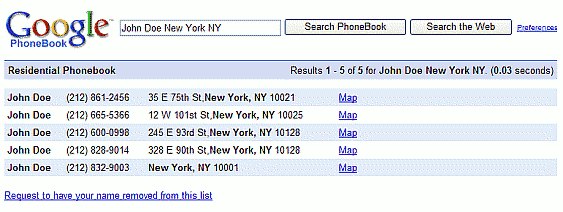



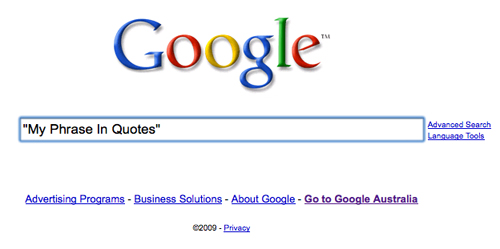



No comments:
Post a Comment